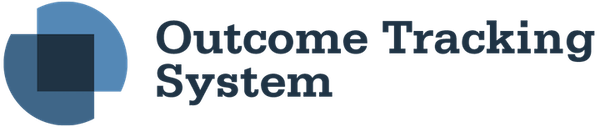Resources

For any questions or assistance with OTS, please contact your Regional Community Life Engagement Project Manager (CLE).
Resources to help you use the OTS:
- Login User Guide - directions on how to sign in.
- User Guide - step-by-step instructions for using OTS.
- Frequently Asked Questions (FAQ) - answers to common questions about OTS.
- Questions and Sub-Questions - the questions that are asked within the system.
- OTS Definitions - a tool to assist you with understanding the definitions of the OTS questions.
- OTS Full Training PowerPoint - a detailed training going over the requirements of OTS.
- 15-day Pull Training PowerPoint - a training going over what is required for the 15-day pull.
- 15-day Pull Guidance - a tool to assist you get prepared for the 15-day pull.
- Statewide Webinar Training 9-2-25 PowerPoint - a high level training and preparation for the upcoming Reporting Period.
Trainings Available:
| Training Topic | Audience | Training Date | Training Time | Training Platform | Registration Link | Team's Link | If you have any issues, please contact: |
|---|---|---|---|---|---|---|---|
| SE Regional OTS Training | All OTS Users | 1/27/25 | 9:30AM | Zoom | Please Register Here | N/A | EmploymentFirst@dodd.ohio.gov |
| SW Regional OTS Training | All OTS Users | 1/28/2026 | 10am - 11:30am | Zoom | Please Register Here | N/A | EmploymentFirst@dodd.ohio.gov |
Important Updates:
1. Updates on the Place on the Path Community Employment (PPCE) as of 2/5/2026
________________________________________________________________________________________________
Attention:
County Boards (CBs), Intermediate Care Facilities (ICFs), and Developmental Centers (DCs) staff that are responsible for entering the PPCE. We're making PPCE data entry easier, more accurate, and secure. Here's what you need to know:
What's Changing
- PPCE data entry has moved from CRM-IDS/ImagineIS to Salesforce.
- You can now enter PPCE information directly on a person's account in Salesforce.
- Future functionality will PPCE entry within the OhioISP—both locations will point to a single source of truth, eliminating duplication and improving data integrity.
Data Safety and Accuracy
All corrected historical PPCE data for 2023-2025 will be placed in Salesforce.
- PPCE Data Upload Schedule:
- DODD will upload corrected PPCE data on 2/19, 3/5, 3/19, and 4/2.
- If you use a vendor:
- Confirm with your vendor when and how your agency's data will be sent to DODD.
- Vendors must export or help export PPCE data using the Excel template (covert to .CSV file).
- If you do not use a vendor:
- Submit your PPCE data using the Excel template (convert to .CSV file) to Joseph.VanHorn@dodd.ohio.gov and Amanda.Brooks@dodd.ohio.gov.
What You Should Do Now
- Review PPCE records in your vendor system (or internal records) to ensure the last three years are accurate and complete.
- Begin entering PPCE data in Salesforce if you prefer to update directly.
- Ensure staff who will enter PPCE values have the correct roles assigned (Data Entry Specialist or Assigned Case Manager)
How to Enter PPCE Values:
Internal Users (DCs):
- Navigate to the Person's Account in the Salesforce environment
- Click the dropdown menu in the top right of Person Account Record
- Click 'Create New'
- Select the appropriate PPCE value (Place 1,2,3,4)
- Enter the start date
- Click 'Save'
- To view the PPCE section, click on the OhioISP tab in the Person's Account and scroll down to the PPCE section.
External Users (CBs, Private ICFs):
- Navigate to 'Contacts' (you can also use the search bar in navigation bar to select a person and go to step 4)
- Use the list view dropdown to select 'All Individuals'
- Select a person with lived experience
- Click the dropdown menu in the top right of the Account Record
- Click 'Create New'
- Select PPCE then click 'Continue'
- Select the appropriate PPCE value (Place 1,2,3,4)
- Enter the start date
- Click 'Save'
- To view the PPCE section, click on the Related tab in the Account Record and scroll down to the PPCE section
We appreciate your continued patience and understanding as we work to improve this process and ensure accurate PPCE data across the system.
If you have any questions, please reach out to Joseph.VanHorn@dodd.ohio.gov and Amanda.Brooks@dodd.ohio.gov.
__________________________________________________________________________________________________________________________________
__________________________________________________________________________________________________________________________________
2. Updates on ImagineIS Decommissioning
__________________________________________________________________________________________________________________________________
Attention:
County Boards (CBs), Intermediate Care Facilities (ICFs), and Developmental Centers (DCs) staff that use the ImagineIS system. We are decommissioning ImagineIS. Here's what you need to know:
- ImagineIS well be decommissioned on February 19, 2026.
- Before this date, it is advisable to download and save any important documents (service plans, reports) to avoid disruptions, though it is not mandatory.
- After February 19:
- Access ImagineIS files through IDS by going to a person's record and clicking View Documents.
- For PPCE historical data, contact your vendor or email policydatateam@dodd.ohio.gov.
What This Means:
The ImagineIS application will no longer be available to you or your agency. Your agency may have documents, reports, and other materials that have not been saved outside of ImagineIS. We want to ensure you have the opportunity to download any documentation you need, whether historical reference or compliance purposes. If you're unsure which documents or reports you need to retain, please review linked guidelines below.
You will still be able to access information through CRM-IDS. A blue tile will be within your applications that states "IDS" so that you can continue entering demographic information, Level of Care, and other important data.
If you have any questions or need assistance, please reach out to the Call Center at 1-800-617-6733.
Thank you for your attention to this important matter and for your continued commitment to quality service delivery.
___________________________________________________________________________________________________________________________________
___________________________________________________________________________________________________________________________________
Recorded Trainings and Screen Casts:
Video: 15-day pull training for County Board's and ICFs
The audio in this video describes all relevant visual information. Audio description is not needed for this video.
What is Audio Description?
When Audio Description (AD) is enabled, descriptive language narrates what is on the screen. To learn more, visit our accessibility webpage.
Video Player Help
Kaltura Video Hosting: This website uses Kaltura, a video hosting company, to serve video content. If you are having difficulty viewing videos on this site, it may mean that your location (e.g., school district, organization) is blocking or filtering the Kaltura website. Please contact your IT personnel to resolve this issue.
Accessibility: We strive to make this website accessible for all users, including people with disabilities. To learn more visit our accessibility webpage.
Captions / Transcript
After hitting play you can access an interactive transcript for this video by selecting the Show Transcript icon![]() in the top right corner of the video when you select play.
in the top right corner of the video when you select play.
You can turn on captions by selecting the Enable Captions icon![]() in the bottom right corner. Captions can also be turned on by selecting the Settings icon
in the bottom right corner. Captions can also be turned on by selecting the Settings icon![]() , where you can also set your caption preferences.
, where you can also set your caption preferences.
When available, you can use Spanish subtitles for this video by selecting Settings![]() and choosing Spanish in the Captions drop down menu.
and choosing Spanish in the Captions drop down menu.
Screen Casts
Recorded Webinar